How to pay when shopping on Amazon
How to pay when shopping on Amazon
How to pay when shopping on Amazon is a matter of concern for many online shoppers. Do you want to use this platform to buy goods from the US to Vietnam but are wondering about the payment method? Let us share with you extremely detailed instructions on how to pay when shopping on Amazon. Let's read!
1. Payment methods when shopping on Amazon
Currently, consumers have 3 ways to pay when shopping on Amazon. These methods are payment by international card, payment by Amazon Gift Card and payment by Paypal card. Specifically, the details of these 3 payment methods are as follows:
>>>> Learn about the Service: Buy Amazon goods from the US to Vietnam at cheap prices, fast
1.1 By international payment card Visa or Mastercard
You are allowed to use international payment cards such as Master or Visa. This form of payment is quite simple and is no longer strange to customers who are familiar with international payments. You can easily register for a Master and Visa card at banks such as Vietcombank, ACB,... Once you have registered, you only need to have enough money in your account to be able to use it for payment.

A small note is that you should use a Debit card instead of a Credit card for payment. Because if unfortunately the information is leaked, with a Debit card, you will only lose all the money in the card. However, if the Credit card information is stolen, you will most likely face the situation of having your limit withdrawn and having to pay debt and interest.
>>>> See Details: How to buy Amazon products with a visa card simply - easy to apply
1.2 By Amazon Gift Card
In addition to international payment cards, you can also use Amazon Gift Card to pay for goods on Amazon. This type of card has the same mechanism as a phone card. You just need to load the amount of money in the card into your account to be able to use that money to buy goods on Amazon.
Currently, Amazon Gift Card includes 2 types: digital card and physical card:
Digital card is the type of card that allows you to buy after a few clicks and Amazon will send a code to your registered Email.
Physical card is the type of card that allows you to buy at USD stores or buy online. Then, you just need to scratch the card to get the code and load money into your Amazon account.

>>>> See Now: How to buy Amazon Gift Card and instructions for use
1.3 By Paypal card
In addition to these 2 ways to pay when shopping on Amazon, you can pay by Paypal card.
When shopping on Amazon with Paypal, you will not have to worry about encountering poor quality goods. Because if this situation occurs, you can completely contact Paypal to resolve it. Besides, your card payment information will not be recorded on Amazon thanks to Paypal's strict security system.

Conversely, if you do not choose to pay via Paypal, you should choose products distributed by Amazon itself. Because these will all be reputable products, highly reliable and carefully checked for quality by the platform before being sold. Therefore, you will not have to worry about buying fake, poor quality products at high prices.
>>>> Instructions: How to cancel an order on Amazon
2. Instructions on how to create an account and pay when shopping on Amazon
Thus, Amazon has equipped consumers with extremely diverse and convenient payment methods. Below, we will share with you how to create an account and instructions on how to pay when shopping on Amazon!
2.1 Step 1: Register an account on Amazon
Before making a purchase payment on this e-commerce site, you need to create an Amazon account. If you already have an Amazon account, you can skip this step. Registering an account takes place in the following simple steps:
Step 1: First, you access the website Amazon.com. To register for a shopping account on Amazon, you need to prepare an Email that has never been used on this platform.
Step 2: You fill in all the detailed information as required by the system. Then, you check the Email inbox you just used to get and enter the OTP code to confirm successful account creation.
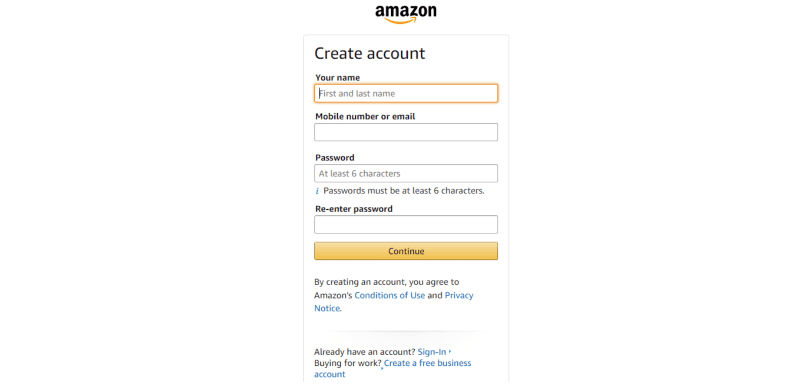
2.2 Bước 2: Điền địa chỉ giao hàng
Sau khi đăng ký tài khoản mua hàng trên Amazon thành công, bạn tiến hành đăng nhập tài khoản và truy cập mục “Your Account”. Tại đây, bạn chọn “Your Addresses” và điền đầy đủ thông tin địa chỉ tại Việt Nam. Sau đó, bạn chỉ cần Click vào "Add Address". Lúc này, Amazon sẽ hiển thị danh sách các sản phẩm hỗ trợ Ship về Việt Nam.
.jpg)
2.3 Step 3: Search and add products to cart
After filling in the shipping address, you are allowed to start shopping on Amazon. You can directly type in the Search box to select the product you like. However, if you have already "targeted" a number of products, just click on the button next to the left corner of the screen in the category section to select.
Currently, Amazon goods have been shipped to 75 countries worldwide, including Vietnam. However, not all items on Amazon support shipping. Therefore, customers need to find and choose the right products that support shipping to Vietnam. You should choose products with the note "This item ships to Ha Noi, Viet Nam" or "This item ships to Vietnam".
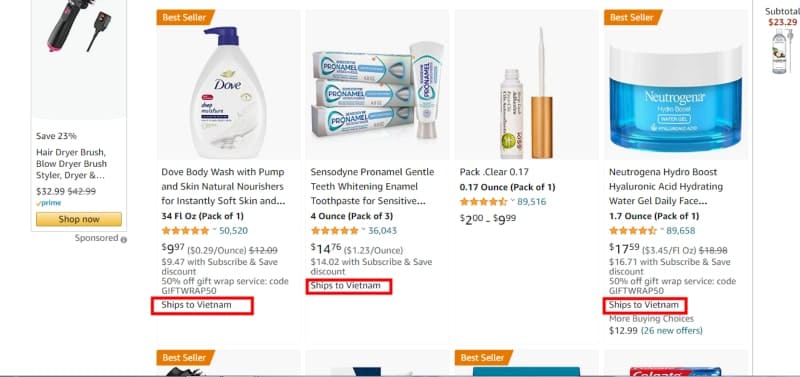
If the product is noted as “This item does not ship to Vietnam”, or there is no note at all, it means that this item will not be shipped to Vietnam. In addition, customers should choose products that are on sale to buy at a good price. After choosing a satisfactory product, click Add to Cart to add it to the cart.
>>>> See Now: What to buy on Amazon? TOP 10 items to order now
2.4 Step 4: Payment
When deciding to buy, buyers can choose 1 of 3 ways to pay when buying on Amazon as mentioned above. That is paying by Amazon Gift Card, by international payment card such as Visa, Mastercard, credit or by Paypal card.
After completing the payment, you need to choose the appropriate delivery method. At this time, the shipping fee will be displayed and depends on the slow or fast form. If the goods are late or there is an unexpected problem leading to loss of goods, the buyer must contact Amazon's customer service staff to find the best solution.
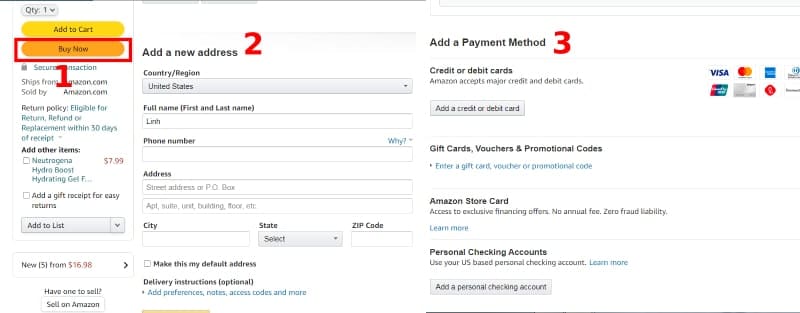
Experience in paying when buying goods on Amazon with Visa card:
Similar to shopping on other e-commerce platforms, users need to learn carefully about the products, suppliers, ... because the source of goods on Amazon is very diverse. In addition, the language used on the platform is mostly English. Therefore, to easily learn about product details, support and regulations, buyers need to have basic English skills.
In addition to Visa cards, users can use other international payment acceptance cards to buy goods on Amazon. In addition, customers should buy during promotional periods and apply discount cards when paying to get better prices.
Thus, the article "How to pay when buying goods on Amazon" has shared with you detailed instructions on creating an account and buying goods on the platform. Payment methods on Amazon are diverse and not difficult to implement. However, if you feel it is too complicated, please contact Phucminh.Shop - a reputable unit, providing utilities and ordering applications on international e-commerce sites for support.
Contact information:
- Address: 92/38 Street No. 12, KP18, Binh Hung Hoa Ward, Binh Tan District, Ho Chi Minh City, Vietnam.
- Website: https://phucminhco.com.vn/
- Hotline: +840766226161
Related Posts

-
19/09/2024
Instructions on how to SEO Youtube to Top 1 after posting
Are you having a headache because your Youtube videos are not on top? Have you tried everything but still can't attract many viewers? Then don't miss this article! SEO Youtube to top 1 is a technique to help increase your video's ranking in Youtube search results. When your video is on top 1, it will have the opportunity to reach more viewers, thereby helping you increase views, subscriptions and develop your Youtube channel. This article from phucminh.shop will provide you with useful information on how to SEO Youtube effectively, helping you achieve the goal of top 1 for your video. Let's find out right away!

-
19/09/2024
The AI Race – Where Is It Taking Us?
In recent years, artificial intelligence (AI) has become a hot topic globally. With great advances in automation, machine learning and data analysis, AI is gradually penetrating every aspect of human life. But are we sacrificing our safety and human values in this technological race?

-
19/09/2024
What is Artificial Intelligence?
Artificial Intelligence (AI) is a field of technology that allows computers and systems to learn, process information, and perform tasks that previously required human intelligence, such as voice recognition, natural language processing, and decision-making. AI can automate complex tasks, optimize processes, and improve efficiency across many sectors.

-
19/09/2024
What is Youtube Monetization?
Earning Money on YouTube is the process of generating income by uploading videos on the YouTube platform. Content creators (YouTubers) can earn money through various methods such as ads, the YouTube Partner Program (YPP), affiliate marketing, sponsorships, merchandise sales, or viewer donations.

-
19/09/2024
What is Affiliate Marketing?
Affiliate Marketing is a marketing model where businesses pay commissions to partners (affiliates) when they refer customers to make purchases or use the company's services. Affiliates use online platforms such as websites, blogs, or social media to promote products and services through special links. When users click on the link and make a purchase, the affiliate earns a commission based on the value of the sale or a fixed percentage.
Copyright © 2017 Copyright by Phuc Minh Engineering Co., Ltd










